pycharm设置新建Python文件的模板
首先找到Pycharm设置默认文件的位置,File-Setting-Editor-File and Code Templates->Python Script
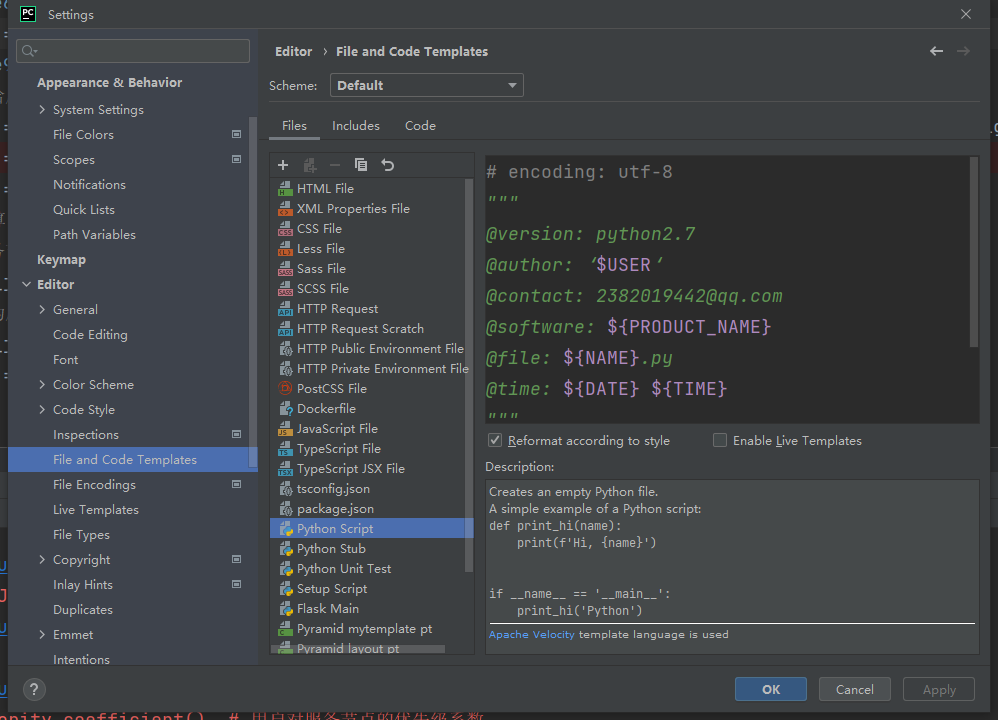
最后附上相应的编写内容大家按需选择:
#coding:utf-8 ——> 这里是设置的编码格式,根据自己的实际情况可以修改
#当前的项目名:${PROJECT_NAME}
#当前编辑文件名:${NAME}
#当前用户的登录名:${USER}
#当前系统日期:${DATE}
#当前系统时间:${TIME}
#当前系统年份:${YEAR}
#当前系统月份:${MONTH}
#当前月份英文缩写:${MONTH_NAME_SHORT}
#当前月份英文全称:${MONTH_NAME_FULL}
#当前小时: ${HOUR}
#当前分钟: ${MINUTE}
#用于创建文件的 IDE 的名称: ${PRODUCT_NAME}
示例如下:
1 | |
参考链接:
http://wiki.woodpecker.org.cn/moin/CodeCommentingRule
http://www.cnblogs.com/ziyouchutuwenwu/archive/2013/12/18/3480035.html
https://github.com/phpgao/PyCharm-Python-Templates
https://www.jetbrains.com/pycharm/webhelp/creating-and-editing-file-templates.html
http://peter-hoffmann.com/2010/python-live-templates-for-pycharm.html
pycharm设置新建Python文件的模板
https://fulequn.github.io/2023/06/Article202306151/