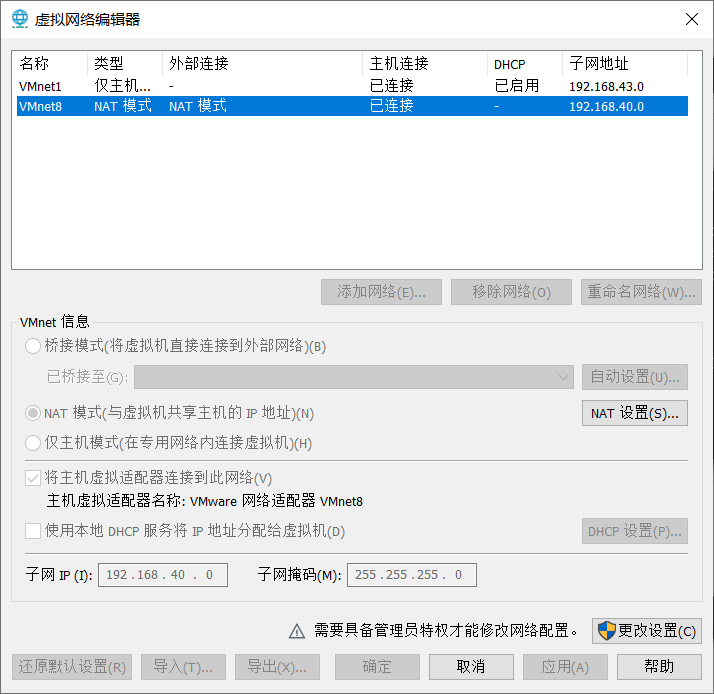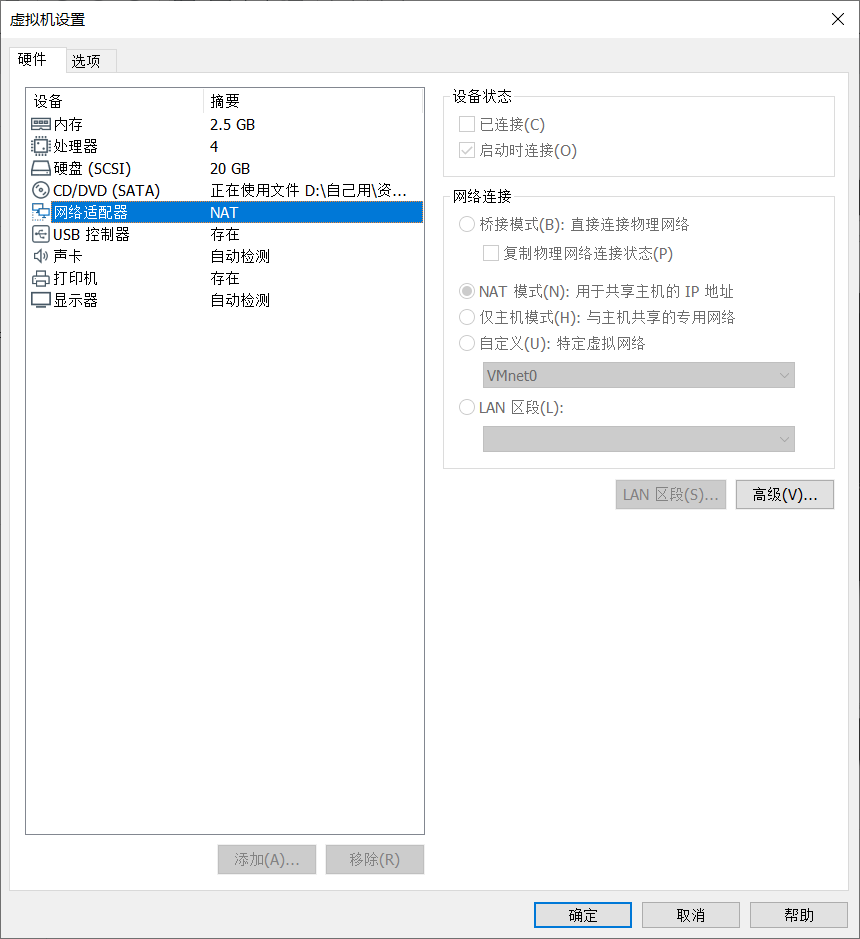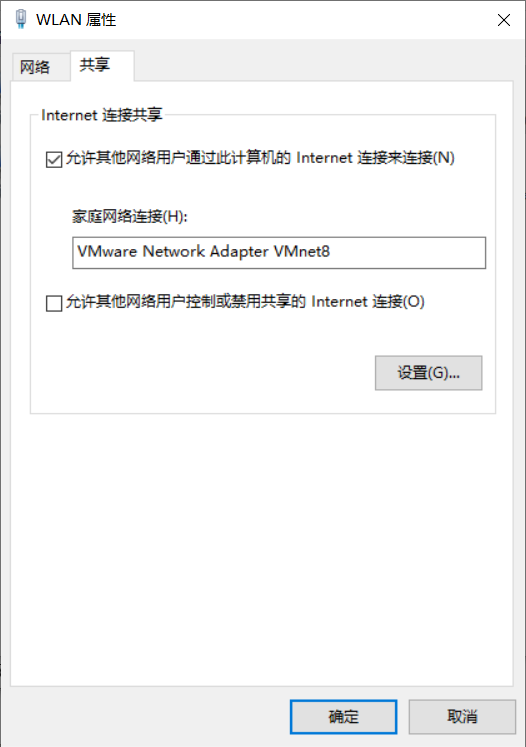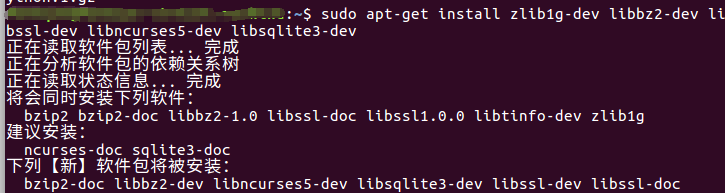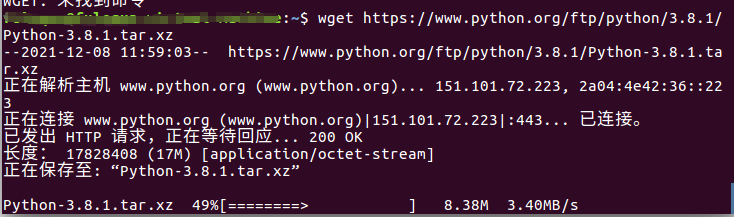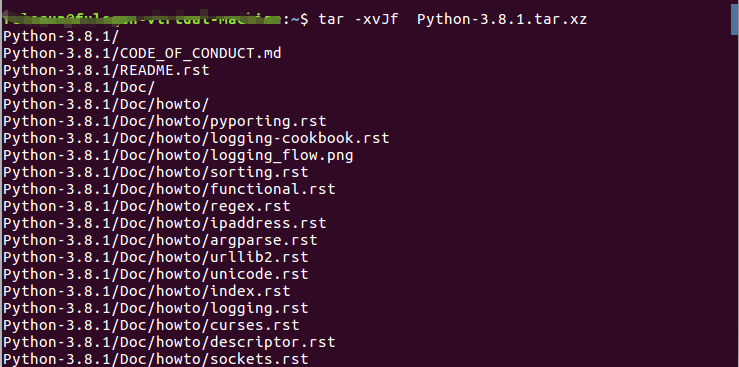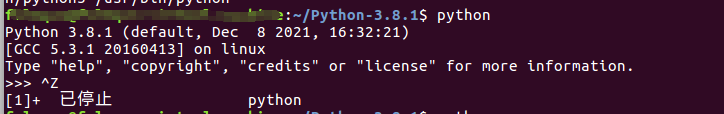1
2
3
4
5
6
7
8
9
10
11
12
13
14
15
16
17
18
19
20
21
22
23
24
25
26
27
28
29
30
31
32
33
34
35
36
37
38
39
40
41
42
43
44
45
46
47
48
49
50
51
52
53
54
55
56
57
58
59
60
61
62
63
64
| ERROR: Command errored out with exit status 1:
command: /usr/bin/python -u -c 'import io, os, sys, setuptools, tokenize; sys.argv[0] = '"'"'/tmp/pip-install-n_xs68fh/mujoco-py_a3733903fc69448b995da4444e4157b9/setup.py'"'"'; __file__='"'"'/tmp/pip-install-n_xs68fh/mujoco-py_a3733903fc69448b995da4444e4157b9/setup.py'"'"';f = getattr(tokenize, '"'"'open'"'"', open)(__file__) if os.path.exists(__file__) else io.StringIO('"'"'from setuptools import setup; setup()'"'"');code = f.read().replace('"'"'\r\n'"'"', '"'"'\n'"'"');f.close();exec(compile(code, __file__, '"'"'exec'"'"'))' install --record /tmp/pip-record-cqfhnl92/install-record.txt --single-version-externally-managed --user --prefix= --compile --install-headers /home/fulequn/.local/include/python3.8/mujoco-py
cwd: /tmp/pip-install-n_xs68fh/mujoco-py_a3733903fc69448b995da4444e4157b9/
Complete output (58 lines):
running install
/home/fulequn/.local/lib/python3.8/site-packages/setuptools/command/install.py:34: SetuptoolsDeprecationWarning: setup.py install is deprecated. Use build and pip and other standards-based tools.
warnings.warn(
running build
You appear to be missing MuJoCo. We expected to find the file here: /home/fulequn/.mujoco/mjpro150
This package only provides python bindings, the library must be installed separately.
Please follow the instructions on the README to install MuJoCo
https://github.com/openai/mujoco-py#install-mujoco
Which can be downloaded from the website
https://www.roboti.us/index.html
Traceback (most recent call last):
File "<string>", line 1, in <module>
File "/tmp/pip-install-n_xs68fh/mujoco-py_a3733903fc69448b995da4444e4157b9/setup.py", line 32, in <module>
setup(
File "/home/fulequn/.local/lib/python3.8/site-packages/setuptools/__init__.py", line 153, in setup
return distutils.core.setup(**attrs)
File "/usr/local/python3/lib/python3.8/distutils/core.py", line 148, in setup
dist.run_commands()
File "/usr/local/python3/lib/python3.8/distutils/dist.py", line 966, in run_commands
self.run_command(cmd)
File "/usr/local/python3/lib/python3.8/distutils/dist.py", line 985, in run_command
cmd_obj.run()
File "/home/fulequn/.local/lib/python3.8/site-packages/setuptools/command/install.py", line 68, in run
return orig.install.run(self)
File "/usr/local/python3/lib/python3.8/distutils/command/install.py", line 545, in run
self.run_command('build')
File "/usr/local/python3/lib/python3.8/distutils/cmd.py", line 313, in run_command
self.distribution.run_command(command)
File "/usr/local/python3/lib/python3.8/distutils/dist.py", line 985, in run_command
cmd_obj.run()
File "/tmp/pip-install-n_xs68fh/mujoco-py_a3733903fc69448b995da4444e4157b9/setup.py", line 28, in run
import mujoco_py # noqa: force build
File "/tmp/pip-install-n_xs68fh/mujoco-py_a3733903fc69448b995da4444e4157b9/mujoco_py/__init__.py", line 3, in <module>
from mujoco_py.builder import cymj, ignore_mujoco_warnings, functions, MujocoException
File "/tmp/pip-install-n_xs68fh/mujoco-py_a3733903fc69448b995da4444e4157b9/mujoco_py/builder.py", line 502, in <module>
mjpro_path, key_path = discover_mujoco()
File "/tmp/pip-install-n_xs68fh/mujoco-py_a3733903fc69448b995da4444e4157b9/mujoco_py/utils.py", line 93, in discover_mujoco
raise Exception(message)
Exception:
You appear to be missing MuJoCo. We expected to find the file here: /home/fulequn/.mujoco/mjpro150
This package only provides python bindings, the library must be installed separately.
Please follow the instructions on the README to install MuJoCo
https://github.com/openai/mujoco-py#install-mujoco
Which can be downloaded from the website
https://www.roboti.us/index.html
----------------------------------------
ERROR: Command errored out with exit status 1: /usr/bin/python -u -c 'import io, os, sys, setuptools, tokenize; sys.argv[0] = '"'"'/tmp/pip-install-n_xs68fh/mujoco-py_a3733903fc69448b995da4444e4157b9/setup.py'"'"'; __file__='"'"'/tmp/pip-install-n_xs68fh/mujoco-py_a3733903fc69448b995da4444e4157b9/setup.py'"'"';f = getattr(tokenize, '"'"'open'"'"', open)(__file__) if os.path.exists(__file__) else io.StringIO('"'"'from setuptools import setup; setup()'"'"');code = f.read().replace('"'"'\r\n'"'"', '"'"'\n'"'"');f.close();exec(compile(code, __file__, '"'"'exec'"'"'))' install --record /tmp/pip-record-cqfhnl92/install-record.txt --single-version-externally-managed --user --prefix= --compile --install-headers /home/fulequn/.local/include/python3.8/mujoco-py Check the logs for full command output.
|